If you’re using Linux or a Mac, then there are two neat commandline tools which you can use to download and convert Youtube videos into mp3 files. They are Youtube-dl and FFmpeg. Installation
Installing youtube-dl
The download and install instructions for youtube-dl are here.
As a quick note, on Mac you can run:
brew install youtube-dlAnd on GNU/Linux:
sudo curl <https://yt-dl.org/downloads/2015.11.27.1/youtube-dl> -o
/usr/local/bin/youtube-dl sudo chmod a+rx /usr/local/bin/youtube-dlFor NixOS fans, it’s available via nix-env.
Installing FFmpeg
Many Linux distros come with FFmpeg installed I believe.
If not, you can use your distros package manager. For example, on Ubuntu:
sudo apt-get install ffmpeg
On Mac you can use homebrew:
brew install ffmpegDownloading the video
To download a Youtube video, you simply run the following line (making sure to replace the URL with the one of the video you want to download):
youtube-dl <https://www.youtube.com/watch?v=DLzxrzFCyOs>Converting video to mp3
To now convert the mp4 video to mp3, you can use FFmpeg (comes standard with most Linux distros I believe).
ffmpeg -i RickAstley-NeverGonnaGiveYouUp\[HQ\]-DLzxrzFCyOs.mp4
RickAstley-NeverGonnaGiveYouUp.mp3