Converse.js: XMPP instant messaging with Javascript
backbone.js xmpp javascript strophe.js plone ConverseIt is now possible to use converse.js, the Javascript from collective.xmpp.chat, in a standalone way, to communicate with any public Jabber account.
Lately I’ve been spending time refactoring converse.js the Javascript library used by collective.xmpp.chat the instant messaging add-on for the Plone CMS. My goal is to make it usable on it’s own, requiring nothing else except an XMPP server to communicate with.
This would enable any website owner to add instant messaging functionality to their website, and due to the federated nature of XMPP, users could chat to any other public XMPP account (once they have been accepted as a contact).
One thing that previously prevented you from using converse.js on its own, was the fact that it made XHR calls to the Plone backend to fetch user data. To fix this, I added vCard support, to converse.js but also to Plone by adding it to collective.xmpp.core.
Last week I reached a significant milestone on the path to this goal, and I’d like to take a moment and share with you.
It is now possible to use converse.js (in a static HTML page) to communicate with Jabber accounts on any public server.
In the demo below, I illustrate this by chatting to a Google user and to a Jabber.org user. In the converse.js page, I’m authenticated with a Jappix.com account and I also use their connection manager to connect to their XMPP server. If you’re doing XMPP via HTTP (i.e in the browser), you’ll need a connection manager as a bridge to your intended XMPP server. Thanks a lot to the Jappix guys for making their connection manager public!
Note: For detailed fullscreen, make sure that video quality is set to HD, by clicking the gear icon on the video player.
If you are interested in the project, please contribute by forking the code on github.
Thanks a lot to Alec Ghica and David Ichim from Eau de Web who’ve made various improvements to both collective.xmpp.chat and converse.js over the past months.
Hello, I'm JC Brand, software developer and consultant.
I have decades of experience working with open source software, for governments, small startups and large corporates.
I created and maintain Converse, a popular XMPP chat client.
I can help you integrate chat and instant messaging features into your website or intranet.
Don't hesitate to contact me if you'd like to connect.